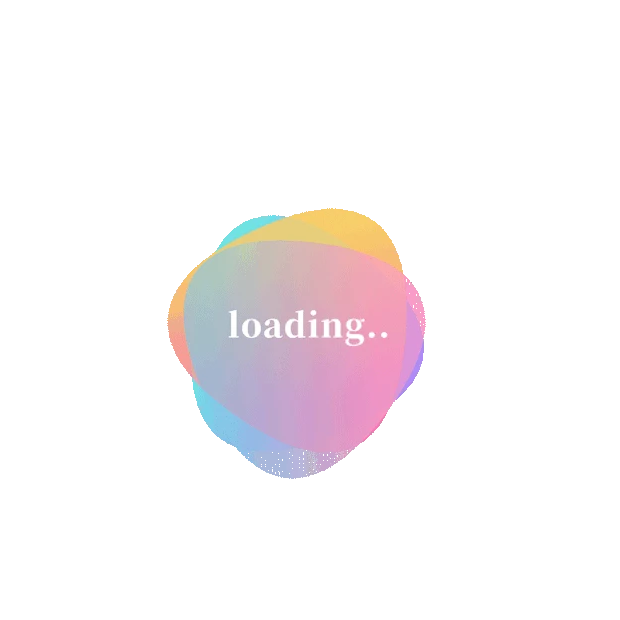一、CSS基础选择器
1、标签选择器
1
2
3
4
| p {
color: rgba(0, 0, 255, 0.29);
font-size: 100px;
}
|
2、类选择器
- 样式点定义
- 结构类(class)调用
- 一个或多个
- 开发最常用
1
2
3
4
5
6
7
8
9
10
| .red {
color: red;
}
.blue {
color: blue;
}
<div class="red">我是DIV</div>
<div class="blue">我是DIV</div>
|
注意事项
- 不要使用纯数字、中文等命名, 尽量使用英文字母来表示
- 长名称或数组可以使用 - 来为选择器命名
完整列子
1
2
3
4
5
6
7
8
9
10
11
12
13
14
15
16
17
18
19
20
21
22
23
24
25
| <!DOCTYPE html>
<html lang="en">
<head>
<meta charset="UTF-8">
<title>Title</title>
<style>
.red {
width: 100px;
height: 100px;
background-color: red;
}
.blue {
width: 100px;
height: 100px;
background-color: blue;
}
</style>
</head>
<body>
<div class="red"></div>
<div class="blue"></div>
<div class="red"></div>
<div></div>
</body>
</html>
|
类选择器-多类名
多个类型必须用空格隔开
1
2
3
4
5
6
7
8
9
10
11
12
13
14
15
16
17
18
19
20
21
22
23
| <!DOCTYPE html>
<html lang="en">
<head>
<meta charset="UTF-8">
<title>Title</title>
<style>
.red {
width: 200px;
height: 200px;
background-color: red;
}
.font {
font-size: 40px;
color: blue;
}
</style>
</head>
<body>
<div class="red font">
<p>Hello World</p>
</div>
</body>
</html>
|
3、id选择器
- 样式通过#号定义
- 结构通过id调用
- 只能调用一次
- 别人切勿使用
1
2
3
4
5
6
| #pink {
color: pink;
}
<div id="pink">
<p>Hello World</p>
</div>
|
4、通配符选择器
通用选择器(*)选择页面上的所有的 HTML 元素。
1
2
3
4
| * {
text-align: center;
color: blue;
}
|
二、CSS字体属性
1、字体系列 font-family
1
2
3
4
5
6
7
8
9
10
11
12
13
14
15
16
17
18
19
20
21
22
| <!DOCTYPE html>
<html lang="en">
<head>
<meta charset="UTF-8">
<title>Title</title>
<style>
h2 {
font-family: 'Microsoft YaHei';
}
p {
font-family: Arial, "Microsoft Himalaya";
}
</style>
</head>
<body>
<h2>主题标签</h2>
<p>段落标签</p>
<p>段落标签</p>
<p>段落标签</p>
<p>段落标签</p>
</body>
</html>
|
2、字体大小 font-size
1
2
3
4
5
6
7
8
9
10
11
12
13
14
15
16
17
18
19
20
21
22
| <!DOCTYPE html>
<html lang="en">
<head>
<meta charset="UTF-8">
<title>Title</title>
<style>
body {
font-size: 30px;
}
h2 {
font-size: 40px;
}
</style>
</head>
<body>
<h2>主题标签</h2>
<p>段落标签</p>
</body>
</html>
|
3、字体粗细 font-weight
1
2
3
4
5
6
7
8
9
10
11
12
13
14
15
16
17
18
19
| <!DOCTYPE html>
<html lang="en">
<head>
<meta charset="UTF-8">
<title>Title</title>
<style>
.font {
font-weight: bold;
}
</style>
</head>
<body>
<h2>主题标签</h2>
<p>段落标签</p>
<p class="font">文本加粗</p>
</body>
</html>
|
- normal:正常的字体。相当于number为400
- bold:粗体。相当于number为700。
- bolder:特粗体。也相当于strong和b对象的作用
- lighter:细体
用数字表示文本字体粗细。取值范围:100 | 200 | 300 | 400 | 500 | 600 | 700 | 800 | 900
4、文字样式 font-style
1
2
3
4
5
6
7
8
9
10
11
12
13
14
15
16
17
| <!DOCTYPE html>
<html lang="en">
<head>
<meta charset="UTF-8">
<title>Title</title>
<style>
.font {
font-style: italic;
}
</style>
</head>
<body>
<p class="font">上课时候的你</p>
</body>
</html>
|
5、字体的复合属性
1
2
3
4
5
6
| .font {
font-style: italic;
font-weight: bolder;
font-size: 20px;
font-family: 微软雅黑;
}
|
1
2
3
4
| .font {
/*font: font-style font-weight font-size font-family*/
font: italic 700 16px 微软雅黑;
}
|
注意事项
- 顺序不能改变,并且各个属性之间以空格隔开
- 必须保留font-size和font-family
三、CSS文本属性
1、文本颜色
1
2
3
4
5
6
7
8
9
10
11
12
13
14
15
16
17
18
19
20
21
22
23
24
25
| <!DOCTYPE html>
<html lang="en">
<head>
<meta charset="UTF-8">
<title>Title</title>
<style>
.font1 {
color: #bc05f1;
}
.font2 {
color: rgb(208, 10, 10);
}
.font3 {
color: blue;
}
</style>
</head>
<body>
<p class="font1">十六进制改颜色</p>
<p class="font2">RGB代码改颜色</p>
<p class="font3">预定义的颜色值</p>
</body>
</html>
|
2、对齐文本
1
2
3
4
5
6
7
8
9
10
11
12
13
14
15
16
17
18
| <!DOCTYPE html>
<html lang="en">
<head>
<meta charset="UTF-8">
<title>Title</title>
<style>
.font {
text-align: center;
}
</style>
</head>
<body>
<p class="font">本子上是盒子中文字对齐</p>
</body>
</html>
|
3、装饰文本
1
2
3
4
5
6
7
8
9
10
11
12
13
14
15
16
17
18
| <!DOCTYPE html>
<html lang="en">
<head>
<meta charset="UTF-8">
<title>Title</title>
<style>
.font {
text-decoration: line-through;
}
</style>
</head>
<body>
<p class="font">文本内容</p>
</body>
</html>
|
取消链接的下划线
1
2
3
| a {
text-decoration: none;
}
|
4、文本缩进
文本第一行的缩进
1
2
3
4
5
6
| p {
text-indent: 2em;
}
|
5、行间据
行高=上间距+文本高度+下间距
1
2
3
| p {
line-height: 20px;
}
|
四、CSS的引入方式
1、内部样式表
1
2
3
4
5
| <style>
p {
line-height: 20px;
}
</style>
|
2、行内样式表
1
2
| <p>腐烂进泥土</p>
<p style="color: pink">埋下来年春天的希冀</p>
|
3、外部样式表
1
| <link rel="stylesheet" href="css/mycss.css">
|